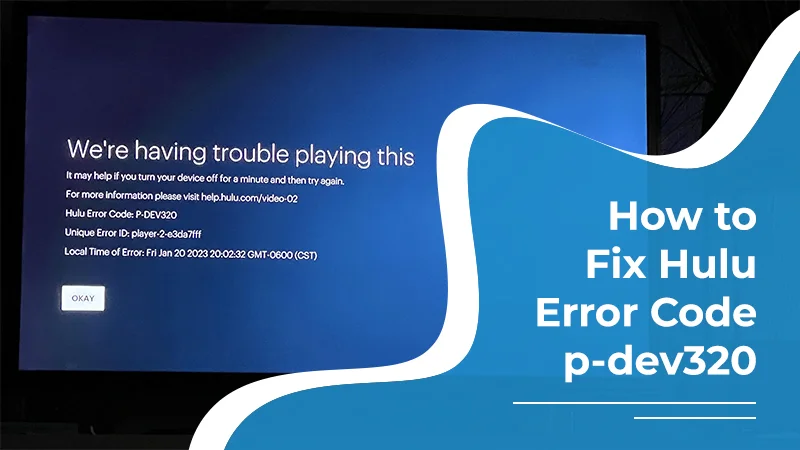How to Recover a Hacked Facebook Account? A Step-by-Step Guide!
Using Facebook, sometimes we experience some strange behavior, like someone has hacked our account. A hacker’s main motive is to steal our personal data, spread scam messages, or make a duplicate copy of our profile.
If you think that your account has also been hacked, don’t worry. The recovery process is very simple.
Simply change the password of the account.
After that, report the hacked account and then enable two-factor authentication.
Remember not to use the same credentials on your other accounts, and don’t click on any suspicious links.
This guide will help you to know the detailed process of how to recover a hacked Facebook account and provide advanced tips.
Quick Notes!
- A hacked Facebook account requires immediate action.
- Common signs include changed profile details, unfamiliar logins, and spamming messages.
- Go to facebook.com/hacked to report your hacked account.
- Upload your ID to Facebook if you can’t log in to your account.
- Use two-factor authentication to protect your FB account.
- Remove suspicious devices or accounts.
- Use a unique and strong password in all FB accounts.
How To Tell If My FB Account Has Been Hacked?
Here are the common signs which is indicating that your Facebook account has been hacked.
- Someone has changed your profile photo.
- Messages or posts have already been sent that you’ve not shared.
- You are not able to log in to your Facebook account.
- Your two-factor authentication approach is not working.
- Someone is trying to log in to your account, and Facebook is sending you an alert regarding it.
- You may have received an email that clearly states that your personal information has been removed or added. But you haven’t made changes to it.
- If two devices are showing under the “Where you’re logged in” section, remove the suspicious account or device.
Immediate Steps to Take After Your Account is Hacked
First of all, just relax. We understand that “Facebook hacked” means that all your personal information and chats can be easily viewed by hackers. There are several ways to sort out this problem, and then you can easily control your account.
If you are finding the issue while logging into your account, Facebook has a reporting page in itself. You just need to go there and mention the reason that your account has been hacked. Facebook will solve your problem within a few days.
Or, if you have access to sign in to your Facebook account, just see how many devices have been authorized to view your Facebook data. Just remove the unauthorized device.
How to Recover a Hacked Facebook Account Using Official Tools
In the upcoming section, we will define several ways that will be beneficial for you.
Method 1: Change Your Facebook Password
- Open Facebook on your device. Or, start browsing your Facebook account.
- Tap on the drop-down arrow.
- Choose Settings.
- Tap on Settings & Privacy.
- Again, pick Settings.
- Go to See more in Accounts Center.
- Select Password & Security.
- Here, mention your existing password.
- Type a unique and strong password twice.
Method 2: Facebook Password Recovery
- Open Facebook’s login page.
- Tap on Forgotten password?
- Type your account’s registered phone number or email ID.
- Click on Search.
- Here, you’ll get two options:
- Either you can choose the option of Google,
- Or, write down the code that will be received by you at your email ID.
Right now, we are choosing Google.
- Tap on Continue.
- Mention the code and again click Continue.
- Type the new password, and lastly, click Continue.
Method 3: Report Your Facebook Account as Hacked
If the above methods don’t work for you, you can simply follow these instructions.
- Visit https://www.facebook.com/hacked/.
- Tap on My Account is Compromised.
- Enter any of the following:
- Phone number
- Username Or,
- Full Name
- Tap on Search.
- Type down your old or existing password.
- Click on Continue.
Additional Recovery Methods if Standard Process Fails
After understanding the above approaches, we have some additional recovery methods. Check out all of them.
| Method | Steps |
| Method 1: Via Email/SMS | Go to facebook.com/login/identify. Enter your email or phone number linked to the account. Follow prompts to reset your password |
| Method 2: Report Hack | Visit facebook.com/hacked. Report suspicious activity. Verify identity (may require ID upload). Lastly, simply secure an account with 2FA. |
| Method 3: Two-Factor Authentication | During login, click Need another way to authenticate. Then, choose Submit a request, Try another way, or Get More Help. Add a new email and confirm it. Upload a government-approved ID. Wait for Facebook’s response (48 hours to 1 week). |
Important Tips
- Only tap on the links from “Facebook” or “facebookmail.com.”
- Don’t use the previous password on your Facebook account.
- Avoid tapping on unauthorized links or attachments.
- Do let your friends know that your account has been hacked.
Common Reasons Why Facebook Account Hacked
Read these reasons to know why your Facebook account has been hacked.
- Phishing Scams: Hackers usually play a game with you that you are entering your login details on its official page, but it is a fake website.
- Weak or Reused Passwords: Sometimes, users use the same password for all social media platforms. Most importantly, they may create a weak passcode.
- Malware & Keyloggers: Malicious software is also known as keyloggers. Their main goal is to monitor and record everything secretly, such as:
-
- Credit Card Numbers
- Usernames and their passwords
- Search queries
- Personal Messages
-
- Social Engineering: Hackers manipulate every user so that they can easily reveal their sensitive information.
- Public Wi-Fi Risks: For users who use public Wi-Fi, their accounts are at high risk of getting hacked.
- Saved Password Exploits: There are high chances that a hacked account can easily share your login information.
- Fake Facebook Support Messages: When someone’s account gets hacked, hackers send unnecessary messages to random people from your followers or following list.
Common Mistakes to Avoid
The following are the tips to make your Facebook account more secure.
- Don’t use the same password on any website or social media platform.
- Avoid sharing your credentials with anyone else.
- Your password should be strong enough to crack.
- Apply Two-Factor Authentication. When someone accesses your account, they must need to type down the password.
- Remove the unrecognized logins from your device.
- Always check the website’s URL before entering your login credentials.
- Avoid making friends with unknown people.
Why Can’t I Get Access to My Account After I’ve Been Hacked?
Check out the following section to understand the common scenarios where you are not allowed to open your Facebook account.
- Hacker Altered Security Info: The hacker probably changed your password, recovery email, and phone number, preventing the use of the usual password reset.
- Account Disabled: The hacker may have used your account for malicious purposes, causing Facebook to permanently disable it for breaking Community Standards.
- No Recovery Options: If you lacked a recovery phone or email, or if the hacker changed these details, you won’t be able to receive a password reset code.
When to Contact Facebook Support
If you are still facing some difficulties in recovering your hacked Facebook account, you should connect with Facebook customer support. Let’s dive into what the circumstances are that occur.
- Your Account Was Hacked or Compromised: If you find that there is some suspicious activity or unrecognized logins, you should report to facebook.com/hacked.
- You’ve Lost Access to Your Account: Sometimes, hackers change the login credentials. If you’re trying but can’t sign in, go to facebook.com/login/identify. Alternatively, you can visit Facebook’s Help Center.
- Your Account Has Been Disabled: If you find that your account has become accidentally disabled, visit https://www.facebook.com/help/contact/logout?id=260749603972907.
Frequently Asked Questions
Our experts have compiled a list of important queries that you should also review.
Q1. Is it possible to get your hacked Facebook account back?
Ans. YES! You can easily recover your hacked Facebook account. What you need to do is change your password, report your account, and much more.
Q2. What if someone hacked my Facebook and changed my email and password and phone number?
Ans. If you are one of those whose Facebook accounts are hacked by hackers, simply head to facebook.com/hacked. After that, follow the on-screen prompts to report your hacked Facebook account.
Q3. What do hackers get when they hack your Facebook account?
Ans. On Facebook, hackers usually gather all the personal information, such as your email ID, your name, your phone number, and your location. They take out this data and then sell it on the dark web or use it for identity theft.
Q4. What is the first thing you do when you get hacked?
Ans. If you see that your Facebook account has been hacked, try to change your old password and make it unique and strong. Most importantly, if you are using the old credentials on another account as well, change them also.
Final Words!
We’re summing up our entire guide. If your Facebook account has been hacked and you’re wondering what to do, this blog is for you. First of all, change your password instantly. After that, go to the Facebook Help Centre where you can raise your issue. Make sure to enable 2FA so that when someone tries to open your account, they have to enter the special code.