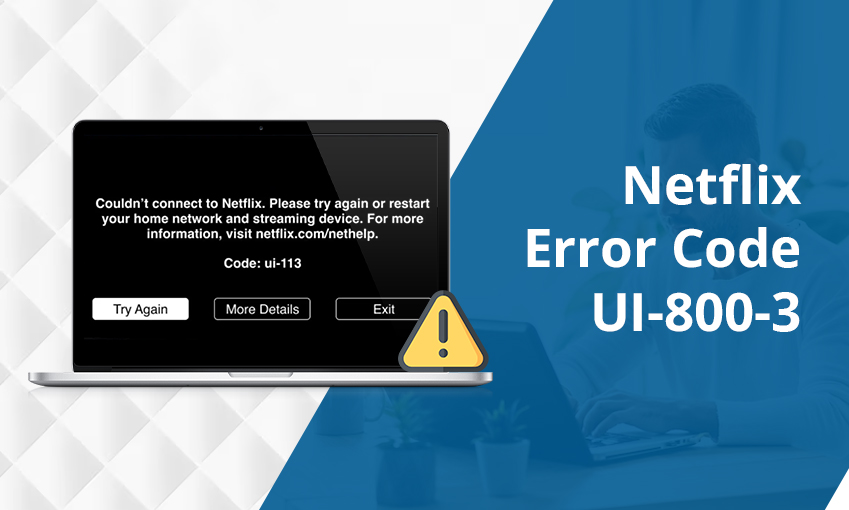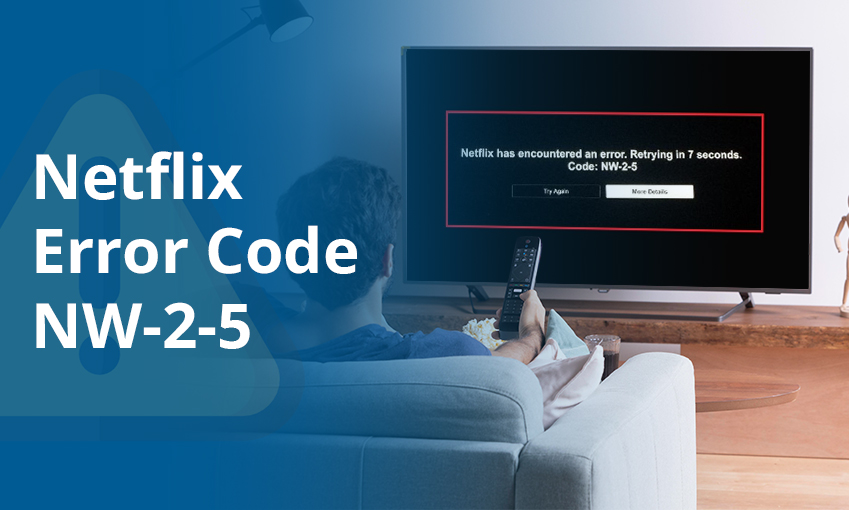How Many Users Can Watch Hulu at Once
Hulu boasts a customer base of more than 50 million. This is primarily because the streaming giant provides an abundance of original TV shows and exclusive content. Moreover, it gives various plans for the users to choose from. You can select ad-free or ad-supported subscriptions and live TV.
While exploring Hulu, a common question people ask is how many users can watch Hulu at once. The simple answer is two screens. Two individuals can stream simultaneously from distinct devices at a single time with a basic Hulu plan.
Read on as we help you learn more about watching Hulu in more detail below.
How Many People Can Watch Hulu Live at Once?
A Live TV Hulu subscriber can easily stream from two screens simultaneously. So, if you don’t have many members in your family, you can watch the different entertainment content in different rooms from one Hulu account. Forget about fighting over who has control over the remote. Just download the Hulu application and activate your account on the supported device.
Ensure that you do not stream content from a third device. It will make you encounter an error message on your screen.
But if you want more than two screens, you must use the Unlimited Screens Add-on. This add-on facilitates you to stream more than two screens simultaneously. It is the ideal option for a big family having different people with different choices.
You can add this add-on for an extra $9.99 per month. Use it to stream several supported devices. There isn’t any limit to how many devices you can watch Hulu live at once. Moreover, if you are on the go, you can stream Hulu from up to three individual smartphones.
However, if you subscribe to Cinemax, Max, SHOWTIME, or STARZ, there’s a restriction on how many simultaneous streams you can have for these specific networks. Premium content can only be streamed from five screens. Out of them, three can be out-of-home smartphones at a single time. In case you go above this limit, you will see an error message displaying too many streams.
Number of People Who Can Watch Hulu With a No Ad Plan
If you are using the Hulu No Ad plan, it comes with the ability to have two simultaneous streams. Like its name, there will be no commercials on the content you watch. This plan is priced at $11.99 per month.
Number of Profiles You Can Have with Hulu
Through profiles, subscribers get a personalized streaming experience. They keep track of your most watched or favorite content and also provide you with recommendations. You can create a total of six profiles, including yourself. It means one profile of yours and five profiles for each family member.
To create a profile, follow these pointers.
- On the web
- Navigate to Hulu.com and sign in.
- Put the cursor on your name and tap ‘Manage Profiles.’
- Next, tap ‘Add profile.’
- Fill in the fields and tap ‘Create a profile.’
- On the mobile
- On the Hulu app, tap on your account symbol.
- Now, choose your name.
- On the profile’s page, tap ‘New Profile.’
- After giving the needed information, tap ‘Create Profile.’
- On TV-connected devices
- On the ‘Profiles’ screen, choose ‘New Profile.’
- Now, navigate to ‘Account’ followed by ‘Profiles.’
- Go to ‘New Profile.’
- Give the needed data and choose ‘Create Profile.’
What Will Happen If More than Recommended Users Stream Hulu At One Time
It’s common to see too many people streaming Hulu at a single time. This act of yours will not cause you any trouble. Your Hulu account will remain intact. However, Hulu will block you from gaining access to content at the beginning. For example, you sign into the app to watch a specific show. At the same time, two other people in your house are also streaming content.
Hulu will just show you an error message saying that your account has exceeded the maximum screen limit. In this situation, you have two options. You can either join in with other individuals and see what they are watching or wait for your turn. In any case, you will not get any kind of penalty from Hulu for going over your screen limit.
Sharing Hulu on Multiple Locations
The Live TV account of Hulu can be used in various locations while you are traveling. But you should check in at the network of your home once every month on a device utilizing your Live TV account. This means that the device used to stream Hulu is in your home internet connection.
Till the time you make this check, you won’t face any difficulties in using your account while on the go. At the most, you will just see changes in local channels as they will show your present location. Besides that, there will not be any changes in your account.
Frequently Asked Questions
1. How many people can watch Hulu at once on the same account?
You can activate Hulu on a single account, and two people can stream it simultaneously. If another person tries to stream it from even a supported device, they will encounter an error message.
2. What is the number of households that can share Hulu?
In a household, five members can watch personalized Hulu content using their separate profiles. However, only two devices can stream this service simultaneously. If you want to increase the number of people who can use Hulu simultaneously, purchase the Unlimited Screens add-on.
3. Can I use Hulu in two separate locations?
The live TV plan of Hulu is for single-home usage. If you have two houses or locations, you can sign up for another live TV account. For a given region, however, various devices can use a Hulu account.
4. Can I watch Hulu live in two separate houses?
A single Hulu live TV plan is intended for a single home. If you have two different houses, you can purchase another live TV account.
5. How much are Hulu Unlimited Screens?
The Unlimited Screens Add-on for Hulu live plans is for $9.99 monthly. Through it, subscribers can stream this service on several devices compatible with Hulu. If you are traveling, use this add-on to stream from three distinct mobile devices.
Summing up
This article would have resolved all your queries about the number of people who can watch Hulu at once. If your demands are more than streaming content on two screens, you can pay for more and use add-ons like Unlimited Screens. Connect with Hulu customer service for any kind of assistance.



![How to Contact Netflix Customer Service – [5 Methods]](https://www.digihubexpert.com/wp-content/uploads/2023/12/How-to-Contact-Netflix-Customer-Service.jpg)