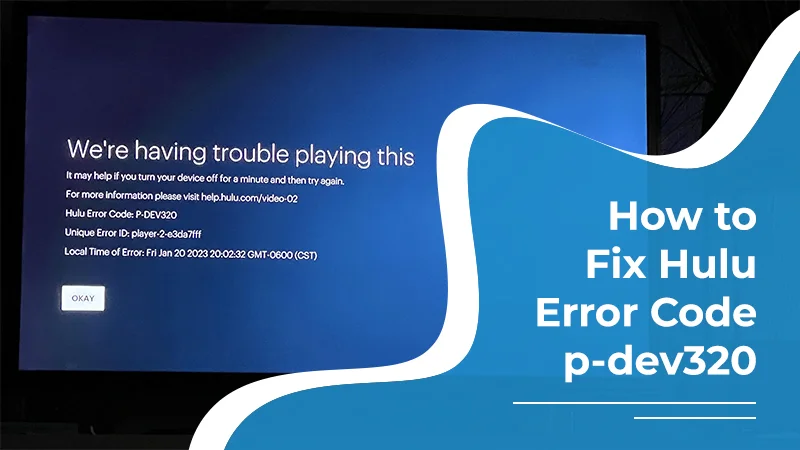How To Turn Off Active Status On Instagram – Full Guide 2025
Instagram is a social media app that came into existence in 2010 and has never turned back since. It has launched many features over time, but the active status, launched in 2018, is something crucial. It tells when the users were last active, or if they’re active right now. It looks like a green dot on your profile, meaning you’re active. Users have the option to turn it on/off. When hiding your active status, you won’t be able to see when others are online and were last active. If you want to know how to turn off active status on Instagram, read on.
The reason why users choose to turn off their Instagram account active status is to remain private and avoid messages and instant replies.
Quick Notes!
- Instagram’s Active Status helps find if you’re online on the platform, or have recently been. It shows active 8 min ago, 1 hour ago, Active Today, and Active Yesterday to show you the status.
- If you turn off this active indicator, you will not be able to see if others are online.
- Hiding active status is not for one individual; it will apply to all you’re connected with.
- You can turn on/off anytime from your app settings.
What Does “Active Today” Mean On Instagram?
There are different terms used to indicate the active status on Instagram. One is ‘Active Today.’ Active Today appears on someone’s profile when the user is inactive for at least 8 to 24 hours.
In other words, if you see the active today on a user’s profile, that means the person was active today, but it’s been a long time.
Some other terms you will find when checking the online status of Instagram users are:
- Active Now
- Active 1h ago
- Active Today
- Active Yesterday
Who Can See Your Online Status?
The straightforward answer is: only those you are friends with on Instagram can see when you’re online or were in the past.
Similarly, if you have messaged someone before, they can view you as an online user.
But whether or not someone can find you online depends on whether you’ve active status turn on or off. If off, it’s applicable to all the chats.
Also Read :- How to Post on Instagram
Why You Might Want to Turn Off Instagram Active Status
If you give importance to privacy, you may look to turn off IG active status. However, other reasons may include the following:
- Maintain privacy: If you’re not much interested in showcasing your online status, turn it off from your profile. But once you do that, remember you will not be able to see others’ status as well.
- Be Distraction Free: Too much activity on social media platforms like Instagram causes distraction. People who find you online will try to connect with you through messages, sending reels, and more. Thus, turning off IG status helps.
- Stay offline without logging out: Sometimes you want to remain offline on Instagram. But users choose to log out of their Insta app. Instead, they can choose to turn off active status and become anonymous. There is no need to go out of your app.
How to Turn off Active Status on Instagram 2025 in Mobile?
Let’s decode the steps to turn off active status on Instagram on your mobile application.
- Open Instagram and tap the profile icon in the bottom right corner.
- Tap the menu from the top right.
- Tap Messages and story replies under how others can interact with you.
- Click ‘Show activity status.’
- Finally, push to toggle off.
Note: When you turn off your activity status on Instagram, you are also prohibited from accessing others. It’s a mutual feature that works for both parties.
How To Hide Last Seen On Instagram Via Web Browser?
If you use your Instagram on the browser, here is how to turn off active status or last seen on your Insta profile.
- Open Instagram and log in.
- Tap the Menu icon or three horizontal lines, and tap ‘settings’
- Tap messages and story replies under how others can interact with you.
- Click ‘Show Activity Status.’
- Push the toggle to turn off your activity status.
Upon following these steps, you will see the green dot mark removed from your profile every time you access it.
What Happens When You Turn Off Active Status On Instagram
- You are offline for others all the time: One visible change after you turn off active status on Instagram is that you no longer appear active on Instagram. Someone may still visit your profile, but they won’t be able to find out if you’re active right now. Only when you message someone will they know you’re available on Instagram.
- Others will be offline for you too: As applicable to you also, you will miss somebody as if they are online or not on Insta. After you’ve turned off green dot for you, it applies to all connected to you. That means you also cannot guess if they’re online unless they act from their end.
- Other features remain the same: Although you’re not visible to others and others are not for you, other features will remain the same. You can chat normally, send reels or posts or anything of your interest easily, plus, the story is also visible unless it’s limited to some users. Turning off the Active indicator will only affect your online status; that’s it!
Alternatives To Turning Off Your Activity Status
If you don’t want to hide your presence on Instagram, you should try some alternatives. They are mentioned below:
- Mute a particular profile: If your primary motive behind hiding your presence on Instagram is not to be visible in front of a user because you find them irritated or so, you can mute them rather than turning off the green dot on Instagram. This will silence the conversation between you and the other person, so you don’t have to be bombarded with messages and the pressure of replying.
- Turn on Aeroplan mode: You can restrict others from knowing if you’re online by enabling Aeroplan mode on your device. However, that’s useful only to access limited content on your app. That can work if you want to get some information from a particular chat, but without going online. However, make sure you close the app properly before turning off Aeroplan mode.
- Restrict the profile: Another useful trick to ignore someone or be offline for them is to restrict their Instagram profile. Restricting will not let them know whether you’re online or not. You’re always offline for them.
Wrap Up Words!
An Active Status on Instagram indicates that the user is currently present on the app. It’s possible to turn it on/off as per choice, but knowing the consequences is equally important. For example, if you turn off your activity indicator, you won’t be able to see others’ as well. If you hide your presence, others’ presence is also hidden from you on Instagram. When talking about how to turn off active status on Instagram, the process is simple: click your profile and tap menu. Click Messages and story replies. Tap the show activity status. And finally push the toggle to turn off.
Also Read :- How to Use Instagram For Business and Personal Use
FAQs
How Do I Turn Off My Active Status On Instagram
To turn off, visit profile>tap menu>tap Messages and story replies>click show activity status>and push toggle to turn off.
How To See Active Status On Instagram If Hidden?
That’s not possible. Instagram does not let anyone check others’ active status when it’s hidden. It’s possible only when the account holder turns their active status on.
How To Tell If Someone Is Hiding Their Active Status On Instagram?
If they seem to be offline all the time but their actions are visible, such as comments, likes, that person has turned off the active status on Instagram.
How To Go In Quiet Mode On IG
Going to quiet or sleep mode on Instagram is simple: Profile>Menu icon>Notifications>Sleep Mode, and set time. This will enable quiet mode, where you won’t get notifications of any kind.
How Long Does An Instagram Show Last Active?
You can see the active status on someone’s profile for a few minutes to hours, and to yesterday. It looks like this: active 10 min ago, 1 hour ago, Active Today, Active Yesterday.
Can You Hide Your Active Status On Instagram From One Person?
No, When you turn off Active Status on Instagram, it’s for all, and not for one particular user. That means no one will be able to find that you’re online.