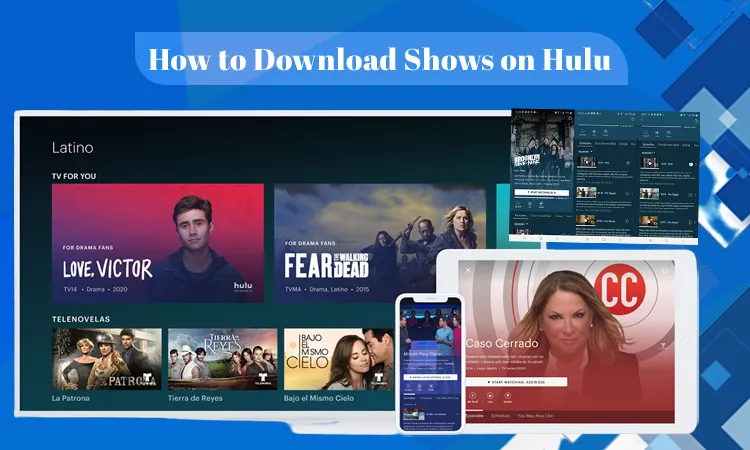
How To Download Shows On Hulu – [Easy Guide]
Hulu has an abundance of TV shows and movies and lets you watch the newest TV shows only a day after they are released. But if you want to view a recent episode of your favorite show, knowing the steps to download content becomes crucial. So, how do you download Hulu shows that you can watch offline?
Surprisingly, the process is very simple with the condition that you are a No Ads subscriber. If you have a No Ads + Live TV account, then you can also download your favorite stuff. This post will give you an extensive explanation of saving or downloading content from Hulu for offline viewing.
How to Download Shows on Hulu
To learn how to download movies on Hulu, you must first find out which content is downloadable. To do so, hit the search icon on the Hulu app. Now, from the ‘Browse’ menu, choose ‘Downloadable.’ You will find the list of downloadable content. Now, follow these steps to download shows on Hulu.
- If you want to download a movie, hit the ‘Download’ button. It is on the Details page.
- If you wish to download TV shows, choose the ‘Episodes’ tab. Here, you will find all the downloadable episodes.
- Upon seeing an episode that can be viewed offline, hit the ‘Download’ icon beside it.
- You can now go to the navigation bar to see the progress of your download.
How to Download Shows on Hulu on iPhone and Android
You can follow the same process described above to download Hulu TV shows and movies on your phone. However, it’s important to know the iPhone and iPad models that Hulu supports. Similarly, you should know which Android mobile devices are compatible with Hulu. It will allow for a seamless streaming experience.
-
Supported iOS models
- iPhone 5S or versions higher than that.
- iPad 5th generation or those later than that. Hulu is compatible with iPad Air, iPad Pro, iPad Air 2, as well as iPad mini 2, 3, & 4.
- iPod Touch 6th generation
POINT TO NOTE – Hulu will work properly on your iOS device if you have updated it to iOS 13.4 and versions above that.
-
Supported Android models
- Android mobile devices running on Android 5.0 and versions above that.
- Your Android device should have a minimum screen size of 800 X 480 pixels.
How to Download Hulu on a Macbook
If you want to learn how to download stuff on Hulu on your Macbook, we have got you covered. For this process, you will need a valid Hulu subscription and a smooth internet connection.
- On your Macbook, open Safari.
- Now, navigate to hulu.com.
- Tap ‘Login’ and put in your account credentials.
- Now, tap ‘Login’ again.
- Browse the different shows and choose the one you want to watch.
- Find the downloadable ones using the search icon and tap the ‘Download’ icon on your title.
- That’s it; you now know how to download episodes on Hulu on your Macbook.
Points to Remember Before Downloading Hulu Content
There are some important points to note before downloading Hulu content to watch offline. These mainly pertain to timing.
- You cannot store over 25 downloads on up to five compatible smartphones in a single go. If you pass this limit, Hulu will ask you to delete a recent download.
- Hulu content is stored for only 30 days. This time frame moves to the next step once you start viewing the downloaded show.
- The watch period extends to two days. This period begins the moment you click play. The period will expire if you don’t complete a particular show in that timeline.
5 Steps to Delete Downloaded Hulu TV Shows and Movies
The need to delete Hulu shows arises when you have gone over your 25 episodes download restriction set by Hulu. Use these instructions to delete old shows.
- Open Hulu.
- Now, tap ‘Downloads.’
- Next, tap ‘Edit’ and then the circle beside the old episode you wish to remove.
- To delete it, hit the trash can symbol.
- Touch ‘Delete’ in the popup menu.
Frequently Asked Questions
1. Why can’t I download shows on Hulu?
If you aren’t able to download specific titles on Hulu, it may be because they aren’t available for download. Another possible reason is that you haven’t subscribed to the Hulu (No Ads) plan or the Hulu (No Ads) + Live TV plan.
2. Does the Hulu app allow downloads?
The Hulu app allows you to download specific titles. To download content, you must first check whether the specific title you want is downloadable. If yes, then tap the ‘Download’ button beside the ‘Details’ page.
3. Why can I only download certain things on Hulu?
You can only download certain things on Hulu because of licensing restrictions. You cannot download content that isn’t present in the Hulu streaming library.
4. How do I download movies to stream offline on Hulu?
On the navigation bar in Hulu, tap ‘Downloads.’ Now, choose the ‘See what’s downloadable’ option. When you find the content that you wish to download, tap the ‘Download’ button beside it. To watch your downloads offline, access Hulu and tap ‘Downloads’ when you’re asked to view your downloaded videos. Choose any movie or show that you want to watch and stream it offline.
5. How do I download movies from Hulu?
Connect to the internet, and from the navigation bar on Hulu, touch ‘Downloads.’ Tap ‘See what’s downloadable.’ After you find the movie, hit the ‘Download’ button on the Details page.
6. How do I download movies to stream offline on my iPhone?
You must first turn on or turn off cellular downloading on your iPhone. After that, ensure that your iPhone is compatible with Hulu. iPhone 5S or later, iPad 5th generation, and iPod Touch 6th generation are compatible with Hulu. On the Hulu app, tap ‘See what’s downloadable.’ Select a movie, and touch the ‘Download’ icon.
7. How do I download Hulu shows offline?
To download Hulu shows offline, use the search icon on the navigation bar. Tap the ‘Downloadable’ option on the next screen. Find the content you wish to download and tap the ‘Download’ symbol.
Summing up
Hulu does not only offer a variety of TV shows but the great ability to download them easily. You can thus relish your favorite sometime later when you have more time. Follow this comprehensive guide whenever you wish to watch some specific episodes of a show on Hulu offline. If you face any issues, contact Hulu Customer Service.
Related Resources:
- HOW TO UNSUBSCRIBE FROM HULU ON ANY DEVICE
- HOW TO DELETE HULU ACCOUNT ON THE WEB AND PHONE
- HOW TO CANCEL HULU SUBSCRIPTION
- WHY IS HULU NOT WORKING