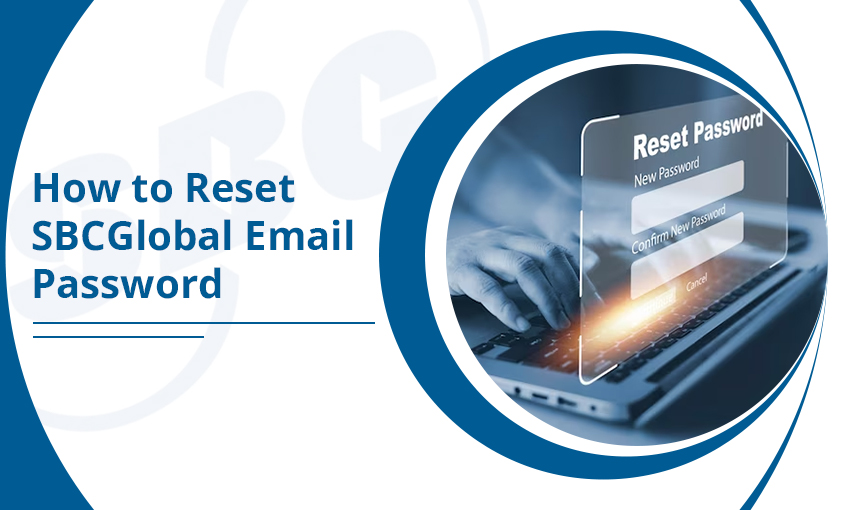
How to Reset SBCGlobal Email Password
Are you wondering how to reset SBCGlobal email password? Resetting the SBCGlobal email is something that everyone who needs to change their password should know. Doing so is easy and takes only a few minutes. You only need to click the Forgot password link to reset your email account.
Resetting passwords is also good for security reasons. In fact, AT&T suggests you to change your password regularly. In this post, you’ll find the entire process of resetting your email password. Thus, you can boost your account security easily.
Stepwise Instructions to Reset Your SBCGlobal Email Password
Follow these instructions to reset your password for the SBCGlobal email.
- Navigate to the sign-in page of SBCGlobal.
- Tap ‘Forgot password.’
- Put in your login information.
- Solve the CAPTCHA and press ‘Continue.’
- Choose a way to reset your email password.
- You may use the security question option or reset your password with the aid of a temporary password.
- If you choose the latter, a temporary password will be mailed to you by AT&T.
- Tap ‘Continue’ and make your new strong password.
- Enter it twice on the given fields.
- You will receive a confirmation.
- Tap ‘Continue.’
- Now, use the new password to sign into your SBCGlobal email.
How to Reset Your SBCGlobal Email If You Forgot Your Password
You can still reset the SBCGlobal email password if you cannot recall the existing one. Don’t think that without the knowledge of the current password, resetting your email account is impossible. Just follow these steps:
- Navigate to the password reset page on AT&T. It is identity.att.com.
- On this page, fill out your user ID.
- After that, enter the last name linked to your user ID.
- Find and use a suitable verification method provided by AT&T.
- Now, follow all the prompts that appear on your screen.
- Enter the new password. Confirm it by re-entering the new credential.
- That’s it. You have successfully reset your AT&T email password.
What to Do If You Cannot Access Your SBCGlobal Email?
Sometimes, you lose access to your SBCGlobal email and cannot access it. So people wonder about the reasons for the SBCGlobal email not working in 2023. Use the following solutions to regain access to your account.
- The first step is deleting excessive items on your browser.
- Launch the web browser and press the Ctrl, Shift, and Delete keys.
- Now, choose all the excessive or unwanted items that you wish to clear.
- Pick the ‘Clear data’ button.
- Now, re-open your browser, sign into your SBCGlobal account and check whether it is working or not.
- If the problem is not resolved, the login page of ATT.com.
- Here, choose ‘Forgot password?’
- Now, enter your password data.
- Choose any method to reset your password. You may use a temporary password or a security question.
- Now, create your new SBCGlobal password and start using it to access your account.
POINT TO NOTE – When you reset your email password, AT&T logs you out of all other devices. Use the new password when you need to log into any of those devices.
If you cannot re-access your SBCGlobal email account after following the measures above, it is best to contact AT&T support.
Frequently Asked Questions
1. How do I recover the password to my SBCGlobal.net email account?
Go to the login page of the SBCGlobal.net email. Tap the ‘Forgot password?’ button. Fill out your SBCGlobal username and other account data. You will get an automated code in your email or phone. Use it to recover the password of your email account.
2. Is SBCGlobal a Yahoo.com account?
Yahoo is the provider that gives consumer email services on behalf of the users of AT&T. It is the correct provider when you are using SBCGlobal email. You can also convert your SBCGlobal account into a Yahoo Mail account.
3. What are the settings for SBCGlobal email?
To set the SBCGlobal email, you need to use imap.mail.att.net as the server name. The port number will be 993, and security will be SSL or TLS. Input your complete username and password. You can now give a test email to your account and check it.
Concluding Words
Use the easy instructions provided to reset your SBCGlobal email password. This will ensure that your account, as well as your private information, stays secure. Although this process isn’t very difficult, if you get some issues, contact the support team immediately.
Read Also:
- How to recover SBCGlobal email
- Unable to send or receive emails in SBCGlobal
- SBCGlobal email attachments not downloading